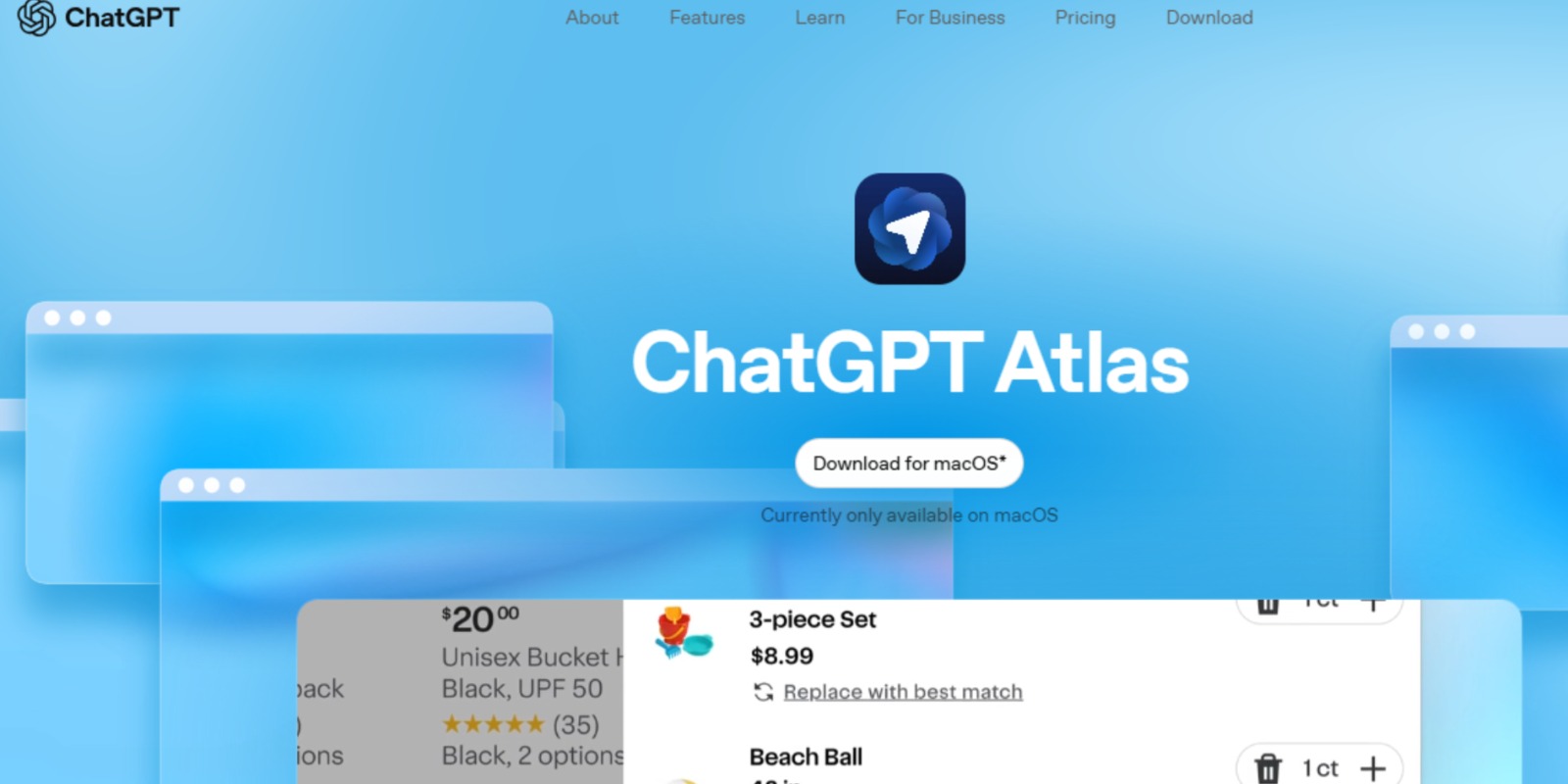Table of Contents
Think about using the internet. You open a browser (like Chrome or Safari), go to a webpage, maybe switch to another tab, copy some text into a chatbot, and go back and forth. What if your browser itself had a chatbot built in, helping you instantly with what you’re viewing, summarizing, editing, or doing tasks? That’s what ChatGPT Atlas is. It’s a brand-new web browser created by OpenAI with their popular chatbot ChatGPT integrated right inside. It aims to change how we browse the web.
In this blog, we’ll look at:
- What ChatGPT Atlas is
- What new features does it bring?
- How it works
- Why is this important
- Some things to consider
- Conclusion
1. What Is ChatGPT Atlas?
ChatGPT Atlas is a web browser (software you use to surf the internet) that has ChatGPT built into it. Instead of going to the ChatGPT website or switching apps, you get ChatGPT right while you browse.
Here are some basics:
- It launched on October 21, 2025, for macOS users.
- Other platforms (Windows, iOS, Android) are coming soon.
- It’s built on Chromium the engine that powers Chrome, for compatibility.
2. What New Features Does ChatGPT Atlas Offer?
Here are the standout features that make Atlas different from a regular browser:
a) Built-in Chat Sidebar
As you browse, you can open a ChatGPT sidebar on the page you’re viewing. You can ask ChatGPT to summarize the page, rewrite some text, compare products, or analyze data directly in the browser.
b) “Agent Mode”
This is a powerful feature (available initially to paid users). You can ask ChatGPT/Atlas to carry out tasks for you—like researching a trip, finding shopping deals, filling out forms, or booking something. It acts more like a helper, not just a chat.
c) Browser Memory & Context
Atlas can remember what you’ve been doing and what pages you’ve visited (if you allow it). This means ChatGPT can use your past browsing and chats to give better help. But you control the privacy settings—what it remembers, what it uses.
d) Importing Your Existing Browser Data
You can bring in your old browser’s bookmarks, history, saved passwords, etc., into Atlas so your switch is smoother.
e) Seamless Browsing + Chat + Tasks
Instead of toggling between tabs and apps (browser → ChatGPT → notes → browser), you stay in one space. The idea is to let ChatGPT help you while you browse rather than separately.
3. How Does It Work?
Here’s a simple flow of how you might use ChatGPT Atlas:
- You open the Atlas browser on your Mac.
- You visit a webpage (say, an article).
- On the sidebar, you ask: “Summarize this article in 3 bullet points.” ChatGPT sees the page and gives you bullet points.
- You highlight a paragraph and ask: “Rewrite this in a more formal tone.” ChatGPT rewrites it for you in the sidebar.
- You’re planning a vacation: you open Agent Mode and ask, “Find 3 hotels in Paris under €200, show me a comparison.” Atlas/ChatGPT does the searching, shows options, and maybe helps fill a booking form.
- You allow browser memory (optional). Later, you ask: “What were those hotels I looked at in Paris?” ChatGPT recalls your earlier browsing context and helps you pick up.
4. Why Is ChatGPT Atlas Important?
- Streamlines work: For students, professionals, creators—this can save lots of back-and-forth switching between browser and chat.
- Improved productivity: Tasks like research, composing emails, comparing products, and editing text become faster.
- New way of browsing: It changes the idea of what a browser is—from simply a tool to display websites, to an active assistant that helps you while you browse.
- Competition & innovation: This marks a move by OpenAI to challenge big browsers (like Chrome) and redefine search and browsing.
- Personalization with caution: Because it remembers context and browsing history, it can tailor help to you—if you agree.
5. Things to Consider / Limitations
- Initially, only on macOS—Windows and mobile will follow later. So if you’re using Windows or Android, you’ll wait.
- Agent Mode (the full task-doing feature) may be limited to certain paid subscription levels.
- Privacy concerns: While memory and context help, you should decide how much you want the browser to “remember.” Always check your settings.
- Learning curve: Since this is a newer type of browser, you’ll need to learn where features are and how to use them effectively.
- It won’t replace every browser—some users may prefer traditional browsing without AI help or may use different browsers for specific tasks.
Conclusion
ChatGPT Atlas is a significant advancement in the world of web browsing and AI. By blending a browser with ChatGPT’s conversational and task-helping power, it opens up new ways to surf, learn, work, and get things done. While it’s just starting (macOS only for now) and some features are premium, the idea of having a “smart assistant built into your browser” could shape how we all use the internet.
If you’re curious and on a Mac, this could be a great tool to try out. And for others—Windows, mobile—it’s worth keeping an eye on. The web is evolving. With Atlas, it might just be getting a smarter engine under the hood.