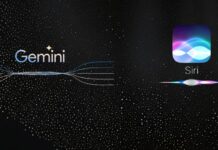Table of Contents
Imagine clicking a YouTube video—but instead of hearing the original speaker’s voice, you hear a different voice, perhaps in another language, that doesn’t quite match the tone, emotion, or timing. That’s happening now with YouTube’s new auto-generated audio/dubbing feature. The idea: make videos accessible in many languages by automatically creating dubbed audio tracks. But many users are saying: “It’s not good.” In this blog, we’ll explain what this feature is, what new capabilities YouTube introduced, what problems people are encountering, and what creators or viewers can do about it.
1. What’s the New Feature?
YouTube has introduced an automatic dubbing system that generates audio tracks in different languages using AI for eligible videos.
Key points of the feature:
- Videos can have auto‐dubbed audio tracks in languages other than the original.
- YouTube marks these videos as “auto-dubbed” so viewers know the audio was generated.
- While aimed at making content more accessible globally, YouTube warns: “The tone and emotion of the original audio are not transferred to the dubs.”
- Dubbing may contain errors due to mispronunciations, unfamiliar dialects, background noise or accents.
2. Why YouTube Introduced It
- To expand accessibility: Allow creators’ videos to reach more viewers across languages without manual dubbing.
- To automate translation & localization: Instead of creators hiring voice actors per language, this system tries to do it automatically.
- To scale globally: With millions of videos, manual dubbing for each language is expensive; AI dubbing helps scale.
3. What’s Going Wrong? Viewer & Creator Complaints
While the goal is understandable, many users and creators are unhappy with the results. Here are the common issues:
a) Audio quality & authenticity
Many viewers say the auto-dubs lose the tone, emotion, accent, and even the identity of the speaker—making videos feel strange or robotic.
“The translation is horrible… You lose all intonation.” — user comment on Reddit
b) Wrong language or unwanted dubbing
Some users report that even videos in their native language get auto-dubbed into another language wrongly, or the original track is replaced without a clear option to switch back.
This disrupts the viewing experience, especially for multilingual users.
c) Creators losing control
Creators worry about losing creative control: The audio track may not reflect their voice or style; viewers may assume the dub is “official” when it’s generated automatically.
d) Viewers find it harder to turn it off
Some tools exist, but viewers say turning off auto-dubbing is not always obvious, especially on mobile.
4. What YouTube Says & What You Can Do
YouTube has some advice for creators and viewers:
- For creators: You can choose to turn off automatic dubbing for your channel (in YouTube Studio → Settings → Upload defaults → Advanced settings).
- You can set whether you want auto dubs or want to review them before publishing.
- For viewers: You can switch audio tracks (if available) by clicking gear/settings inside video → Audio track → select original.
However, some users say these options are inconsistent and not always accessible on mobile apps.
5. Why This Matters & What the Future Could Be
- Creator trust & brand voice: If a creator’s voice or message gets altered by bad dubbing, it can hurt brand identity or viewer engagement.
- Viewer experience & retention: Poor dubbing can frustrate viewers and cause them to abandon videos.
- Global access vs quality trade-off: YouTube is balancing reaching more viewers globally with ensuring quality; this trade-off may impact how effective the feature is.
- AI ethics & authenticity: When AI modifies someone’s voice or the audio track significantly, questions of authenticity arise (“Is this still the original creator’s voice?”).
- Future improvements: As AI improves, dubbing quality may get better, emotion and tone may be captured, and customization might emerge.
6. What to Watch For Next
- Will YouTube allow creators to choose voices, accents or style of the auto-dubbed audio?
- Will viewers get an opt-out by default if they prefer original audio?
- Will YouTube publish quality metrics or thresholds for auto-dubs (so creators & viewers know how good a dub is)?
- Will regional dialects, music, songs, and multi-language segments be handled better?
- Will the impact on viewer behavior (watch time, likes, shares) be studied and reported?
Conclusion
YouTube’s automatic audio/dubbing feature is a bold move to help videos reach more people around the world. The ability to automatically generate audio tracks for different languages is impressive in concept. But many viewers and creators feel the execution is lacking—tone, emotion, accuracy, and control are still weak spots.
For now: if you’re a viewer, check which audio track is active and switch if needed. If you’re a creator, review your channel settings and decide whether to enable or disable auto-dubbing until the feature improves.
In short: The idea is great—but the results still need work. As AI dubbing gets better, hopefully future versions will bring both scale and quality. Until then, it’s good to stay aware and in control of your audio.