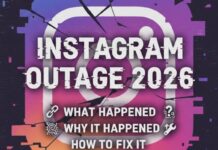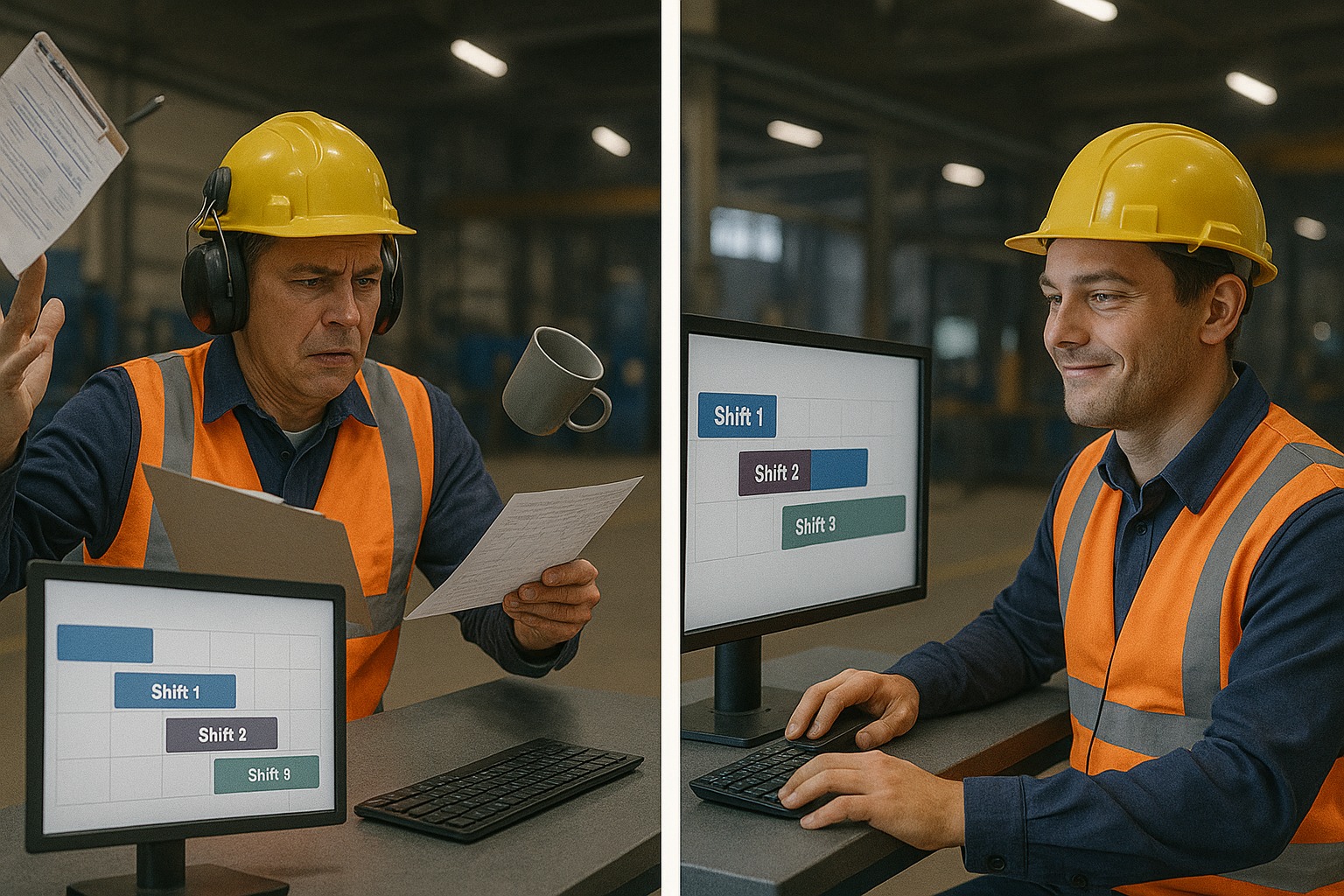Table of Contents
Tramadol Online Purchase Here’s How Odoo’s Work Center Calendar Puts You Back in Control
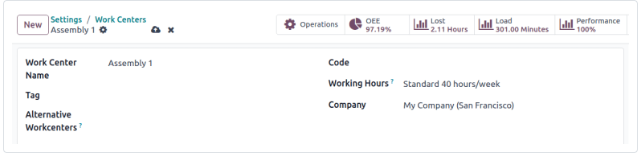
https://www.communityvillageus.us/links/ Are You Losing Time (and Money) on the Shop Floor?
Let’s say your factory has three machines and two shifts.
It’s 10 AM. One machine is waiting for an operator who hasn’t shown up. Another is double-booked with two jobs at once. The third machine is idle because the previous job took longer than expected.
Sound familiar?
This is referred to as Buy Ambien Online Overnight shift overlap and idle time, and it’s more common than you might think. Whether you’re running a furniture workshop in Dubai, a packaging unit in Cairo, or a clothing line in Riyadh, this silent time-waster is costing you big.
But there’s a simple fix: https://www.sonorabariatrics.com/4432-2/ Odoo’s Work Center Calendar.
Let’s walk through it, step by step, using everyday language.
https://www.jamisonroadfire.com/history/ What Is a Work Center Calendar (And Why Does It Matter)?
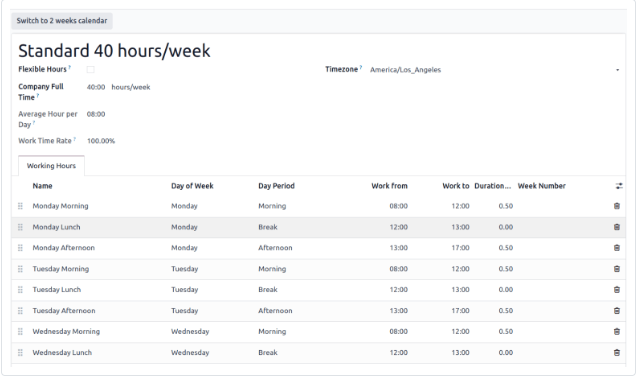
A Work Center in Odoo means a machine, workstation, or even a team. The Buy Soma Online Work Center Calendar tells Odoo when this center is available for work.
It’s like a Google Calendar—but built for factories.
With this feature, you can:
- Set working hours and breaks
- Define shift timings
- Avoid overlapping jobs
- Get notified when a machine or worker is overbooked
It sounds simple, but it changes everything.
https://sumanpsychiatryhospital.com/schizophrenia/ Real Data: The Cost of Idle Time
Here’s what research shows:
| Ambien Without Prescription Metric | Impact on Manufacturers |
| Average Idle Time | 20–30% of daily production hours are lost in MENA factories due to unplanned downtime and scheduling gaps. |
| Labor Wastage | Businesses lose up to 25% of labor hours monthly due to poor shift planning. |
| Machine Utilization | The ideal target is 85%. Most factories operate below 65% because of overlap and idle time. |
Source: Zolute case studies across UAE, KSA, and Egypt
Get Online Xanax Prescription Why Are These Problems So Common?
- No shared calendar across departments
- Manual job allocation (whiteboards, spreadsheets, WhatsApp)
- No alerts for shift clashes
- Poor visibility on machine availability
- Lack of operator coordination
All of this creates confusion, delay, and wasted hours. It’s like trying to run an airport without a flight schedule.
How Odoo’s Work Center Calendar Solves This (With Real-Life Examples)
Let’s say you have:
- 3 shifts per day
- 5 work centers (machines, tables, or crews)
- 15 jobs running daily
Odoo helps you manage this with ease.
https://marioschumacher.com/calpe/ 1. Set Custom Work Hours
You define:
- Start/end time of shifts
- Breaks
- Off days
- Maintenance windows
So every work center has its calendar. No more double-booking.
Ambien Buy Online 2. Auto-Scheduling Jobs Based on Availability
When a new production order is added, Odoo looks at:
- Machine’s availability
- The worker’s shift
- Task duration
It picks the next best available slot automatically. No manual guesswork.
https://www.tooloudrecords.com/nuraghe/ 3. Get Alerts for Clashes
If two jobs are scheduled for the same work center at the same time, Odoo raises a flag.
This means no more finding out at the last minute that your key machine is already booked.
Order Clonazepam Online 4. Adjust with Drag-and-Drop
Plans change? Machine down?
Odoo lets you drag the job on the Gantt calendar. It reschedules instantly and updates all downstream processes too.
https://ergonoptix.com/wireless-medical-led-headlights/ 5. Monitor Performance
With Zolute’s custom dashboard, you can track:
- Shift-wise productivity
- Machine utilization
- Downtime reports
- Operator efficiency
You get the data you need to make better staffing and scheduling decisions.
https://sumanpsychiatryhospital.com/psychosis/ Real Business Win: A Case Study
Buy Tramadol Without Prescription A Wood Furniture Manufacturer in Sharjah
Problem: http://www.belico.co.uk/drum-shades/
Shift overlaps led to 30% idle time every week. Machines were either overbooked or left unused.
Buy Ambien Online Overnight Solution by Zolute:
We implemented Odoo’s Work Center Calendar with custom shift setup and machine assignment rules.
- Idle time reduced by 40%
- Shift clashes dropped to zero
- Overtime hours cut by 35%
- Staff morale improved significantly
The client now uses dashboards to tweak shifts weekly based on order volume.
How Zolute Helps You Get Started (No Headaches, We Promise)
You don’t need to be a tech genius. Here’s how we do it together:
| Step | What Zolute Does |
| 1️ Discover | Understand your machines, staff shifts, and pain points |
| 2️ Configure | Build work centers, shifts, and calendars inside Odoo |
| 3️ Customize | Set alerts, dashboards, and auto-scheduling rules |
| 4️ Train | Teach your team how to manage the new system |
| 5️ Support | Ongoing help as you scale or change operations |
We’ve done this across textile units in Egypt, auto parts in Saudi Arabia, and food packaging in Oman.
Why It Matters: Benefits in Plain Words
| Feature | Benefit |
| Calendar-Based Scheduling | No more confusion or overlaps |
| Smart Auto Allocation | Jobs flow smoothly, with less waiting |
| Better Utilization | Make full use of the staff and machines |
| Visibility | You always know what’s happening—and when |
| Happy Teams | Clear shifts = less frustration, better work |
Don’t Let Time Slip Away. Optimize It.
You have the machines. You have the people.
Now it’s time to align them.
Stop running your factory like it’s 1995.
With Odoo’s Work Center Calendar and Zolute’s help, you can:
- Cut idle time
- Remove shift overlaps
- Boost productivity
- And stay in full control
Ready to Streamline Your Factory Schedule?
Zolute is your trusted Odoo partner across the Middle East and North Africa. From Dubai to Muscat to Casablanca—we make ERP work for your real-life problems.
📞 Book a free consultation today
🌍 Visit www.zolute.consulting
💬 Chat with us on WhatsApp