Table of Contents
Imagine having a smart assistant that reads all your research, your class notes, and your uploaded documents—and then turns them into helpful audio summaries, visual maps, or even videos. That’s what NotebookLM from Google is trying to do. Recently, Google released new upgrades for NotebookLM, making it more powerful, visual, and user-friendly. In this blog, I’ll walk you through what’s new, how to use it, and why it matters for students, creators, and learners everywhere.
1. What Is NotebookLM? (A Quick Recap)
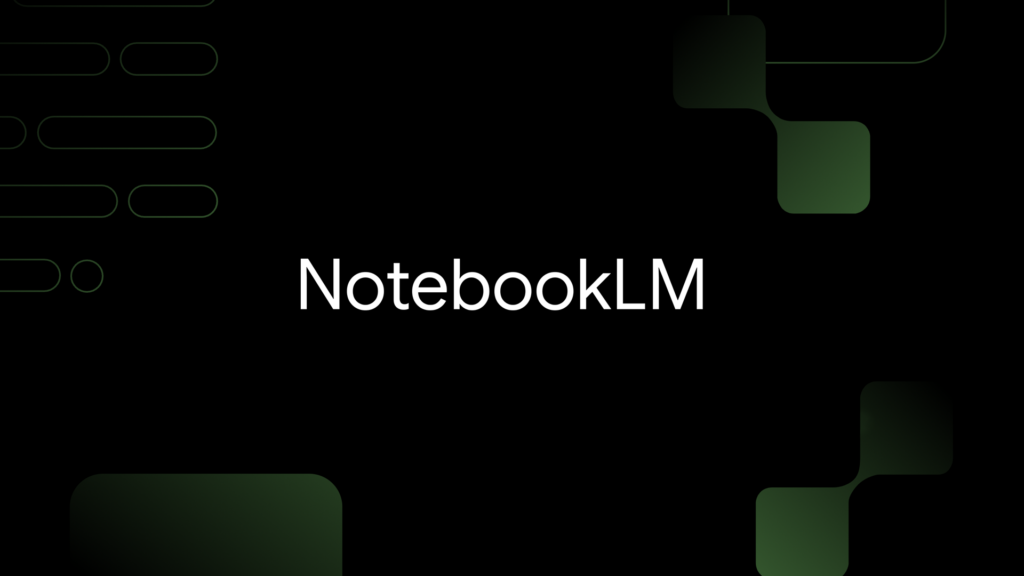
- NotebookLM is a tool by Google Labs that uses AI (especially Google’s Gemini models) to help you interact with your own documents—PDFs, websites, lecture notes, slides, etc.
- It helps you ask questions, get summaries, generate study guides, audio overviews, and more from the content you upload.
- You are in control: NotebookLM doesn’t use your queries or uploads to train its models (unless you allow).
2. What’s New: Exciting New Features
Google has rolled out several new enhancements to NotebookLM. Here are the standout features:
a. Video Overviews
You can now turn your documents into video summaries with slides. The AI picks key points and creates visuals (charts, diagrams, text) that accompany a spoken narration.
In essence, it’s like getting a mini-video lecture from your own material.
b. Upgraded Studio Panel & Multiple Output Versions
In the “Studio” workspace of your notebook, you can now make multiple versions of the same type of output. For example, you can have one audio summary in English and another in a different style.
Also, the user interface is improved to make switching between “Sources”, “Chat”, and “Studio” smoother and more intuitive.
c. Discover Sources
Instead of you manually finding research material for your topic, NotebookLM can now search the web for related sources, summarize them, and present them for you to include.
This helps your notebook grow with relevant content automatically.
d. Public Notebooks / Sharing
You can now share a notebook publicly via a link. People can view and interact with your notebook (ask questions, see audio overviews, summaries) without changing the original content.
e. Multimodal PDF & Rich Source Support
NotebookLM now better understands PDFs that include images, graphs, charts, etc. It doesn’t just see text — it processes richer information.
Plus, it supports adding web sources directly, making your notebooks more dynamic.
f. Mind Maps & Interactive Visuals
A new interactive mind map view helps you see how ideas and topics in your notebook connect. It gives you a visual way to navigate complex subjects.
3. How to Use These Features (How You’ll Experience It)
Here’s how you might use the updates in your own workflow:
- Upload your sources: PDFs, slides, articles, notes.
- Ask NotebookLM questions: e.g. “Summarize this paper”, or “Explain this concept.”
- Generate outputs:
- Create an audio overview (listen while walking or commuting)
- Create a video overview (slides + narration)
- Use mind maps to visualize connections
- Generate multiple versions (one in simple style, another technical)
- Create an audio overview (listen while walking or commuting)
- Use Discover Sources: Tell the notebook your topic and let it bring in more references from the web.
- Share publicly (if you want): Publish a notebook link so others can explore or ask it questions.
4. Why It Matters — What’s the Impact
- Better learning & retention: Video + audio + visuals cater to different ways people learn.
- Saves time: Instead of hunting for articles, NotebookLM brings in helpful content automatically.
- Collaboration & outreach: With public sharing, teachers, researchers, or content creators can share knowledge more broadly.
- Stronger research tool: For students, scholars, writers — this brings many research tasks into one place.
- Accessibility & inclusion: With multiple language outputs and richer PDF understanding, more people across the world can use it effectively.
5. Things to Watch / Challenges
- Generated outputs (videos, summaries) might sometimes misinterpret or oversimplify—always good to check against original sources.
- Public sharing must be used carefully — you shouldn’t expose private or sensitive content.
- AI sourcing and web discovery need to ensure credible and reliable sources to avoid misinformation.
- Not all features may be available to everyone immediately; Google often rolls them out in phases.
Conclusion
Google’s updates bring NotebookLM closer to a full research companion: videos, smarter recommendations, visuals, sharing — all built around your documents. For students, creators, and researchers, this can be a powerful tool to understand, teach, share, and explore knowledge in richer ways.