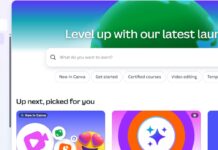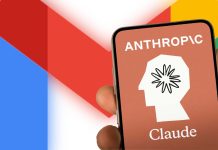Table of Contents
Imagine creating posters, logos, or social media posts just by chatting with an AI. You type what you want, and in seconds, the design is ready. That’s not a dream anymore—it’s real, thanks to the new partnership between Claude AI (by Anthropic) and Canva, one of the world’s most popular graphic design tools.
This blog will help you understand:
- What Claude is
- How it works with Canva
- Why this matters for creators, students, and businesses
- What the future of design might look like with AI helping us every step of the way
Let’s explore this exciting new chapter in design and creativity!
What Is Claude AI?
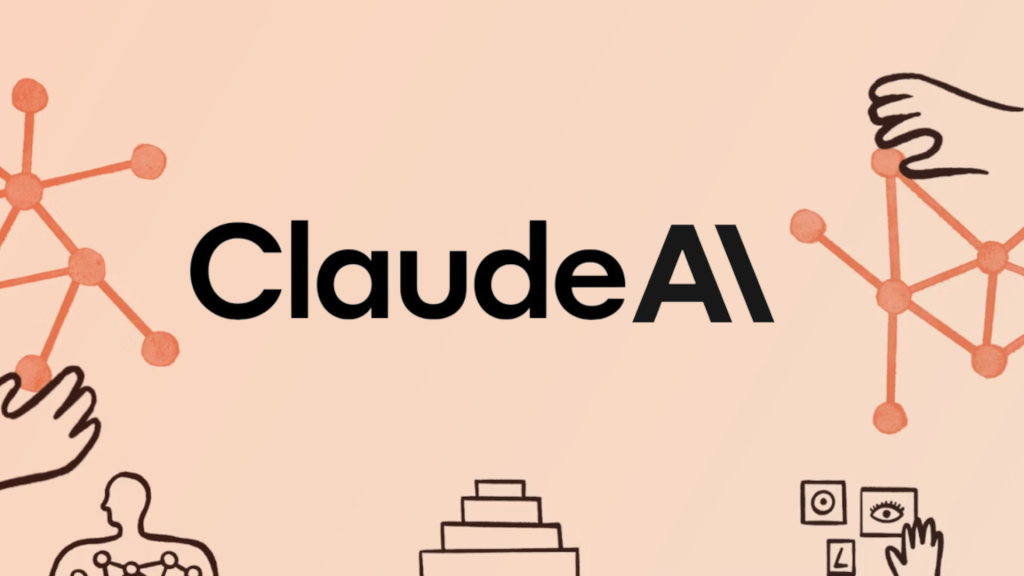
Claude is a smart chatbot developed by a company called Anthropic. Just like you talk to ChatGPT or Google’s Gemini, you can ask Claude questions, give it commands, or even have it help with writing, researching, and now designing.
Claude is known for being:
- Very polite and safe in responses
- Helpful for writing, learning, and organizing
- Creative when generating ideas
Now, it’s becoming a designer too.
What Is Canva?

Canva is a free design tool used by millions of people to make:
- Social media graphics
- Flyers and posters
- Resumes and presentations
- Logos, infographics, and more
You don’t need to be a designer to use Canva. It’s simple, drag-and-drop style makes it easy for anyone—students, small business owners, marketers, or even hobbyists.
And now Claude can assist you directly within Canva itself.
What’s New: Claude Can Now Design with You
Anthropic has announced that Claude can now create and edit Canva designs directly. You can simply chat with Claude, say what you want, and it handles the design part for you inside Canva.
What Can You Do with Claude + Canva?
- Ask Claude to design a poster for an event
- Tell it to make a social media graphic for Instagram or Facebook
- Edit a design—change the colors, fix the text, or resize for a different platform
- Create brand kits, newsletters, and marketing materials by just typing what you need
No design skills? No problem. Claude turns your words into beautiful visuals.
How Does It Work?
Here’s how this works in simple steps:
- You open Claude AI (if it’s available in your country or workspace)
- You type something like:
“Make a poster for a summer sale with a beach background and bold red text.” - Claude sends a Canva design link back.
- You click the link, and the design opens in Canva, ready to edit or post.
You can also ask Claude to make changes like:
“Change the background to blue” or
“Add a QR code and reduce the font size.”
Claude talks directly to Canva, does the work, and shows you the result. No downloading or uploading needed.
Why This Is a Big Deal
This partnership is important because it’s changing how we work and create. Here’s why:
1. Faster Creativity
You don’t have to start from scratch. Claude gives you a ready-made template you can adjust quickly. This saves time, especially when you’re on a deadline.
2. Easy for Everyone
Not everyone is a graphic designer. But everyone needs to make presentations, resumes, Instagram posts, or event invites. Claude + Canva lets anyone design like a pro.
3. Accessible for Students and Teachers
Need a school project poster? A class presentation? A visual summary of your research? You can get it done in minutes with Claude + Canva.
4. Great for Business
Small business owners can use Claude to design flyers, menus, or ads without hiring a graphic designer. Just type what you need, and the designs come to life.
Use Cases You’ll Love
Here are some examples of how Claude and Canva could help you:
- A bakery owner types: “Create an Instagram post for our new chocolate cupcake launch. Include 20% off this weekend.”
→ Claude sends a Canva design ready to post.
- A student says, “Make a presentation cover slide for a science fair project.”
→ Claude gives a clean, professional-looking cover.
- A freelancer asks: “Design a minimalist business card with black and gold colors.”
→ Claude delivers the exact layout and style.
What About Safety and Control?
Anthropic has trained Claude to follow ethical guidelines. It avoids harmful content, keeps the tone respectful, and helps you stay on track.
If you’re worried about AI doing everything, don’t be. You’re still in control. Claude gives you a starting point. You can still add your ideas, colors, fonts, and logos inside Canva.
Looking Ahead: AI + Design Future
Claude and Canva together show us the future of creativity:
- AI helps you brainstorm
- AI builds your drafts
- You finish with your human touch
Soon, more apps will let you chat your way into results—spreadsheets, video editors, code builders, and beyond.
Conclusion: The Power of Chat + Creativity
Claude + Canva is more than just a new feature—it’s a new way to think. You don’t have to be a tech wizard or artist to make amazing things. Just have an idea and type it out. The AI will do the rest, and Canva gives you full control to edit, download, and share.
It’s fast, friendly, and powerful. Whether you’re a student, content creator, small business, or someone with no design background, you now have a creative assistant who gets you and designs with you.