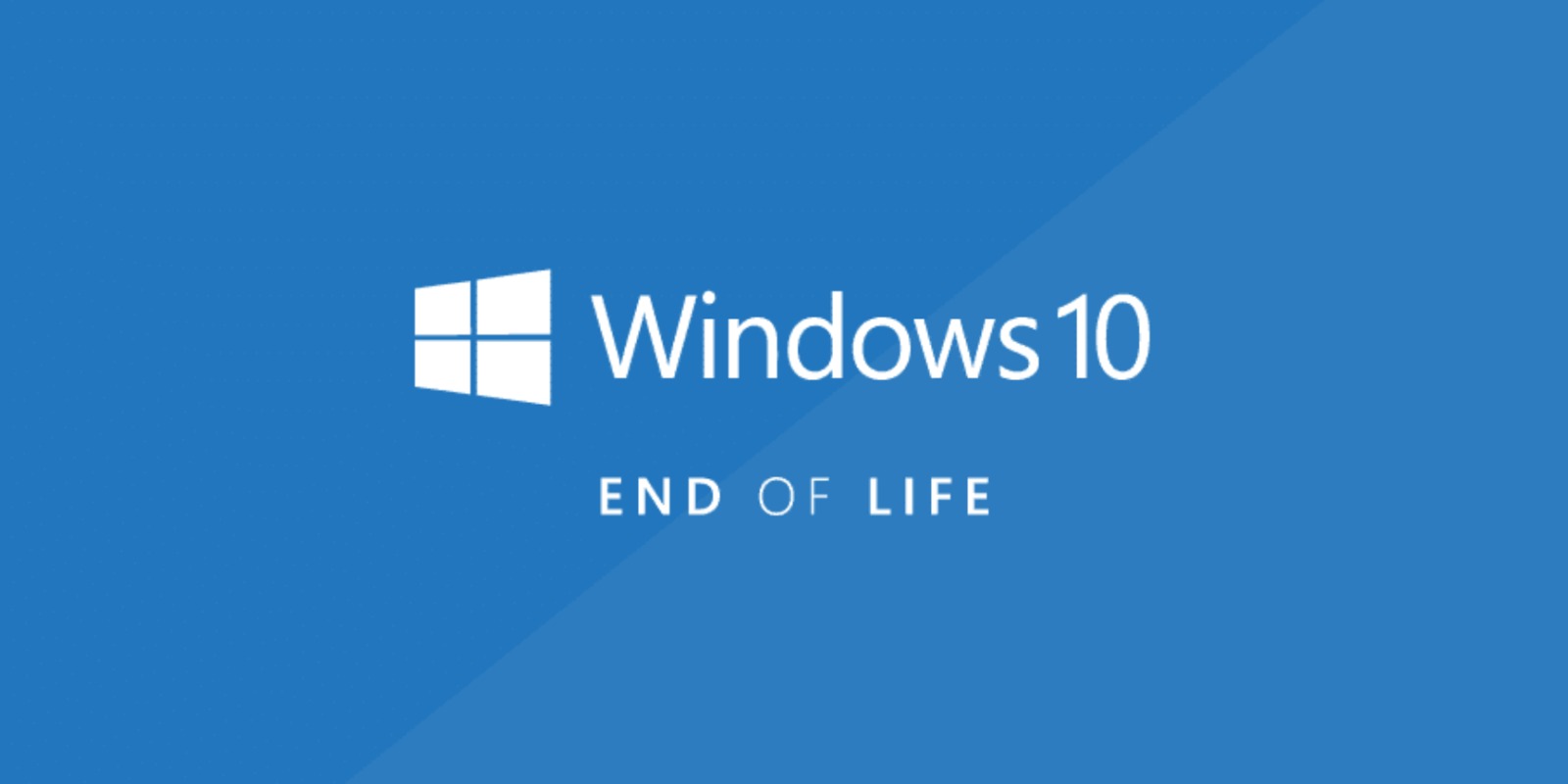Table of Contents
Many people use Windows 10 on their computers. It’s been a helpful tool for work, school, and fun. But soon, things will change. Microsoft, the company that made Windows 10, has announced that it will stop supporting it on October 14, 2025. This means they won’t fix problems or protect it from viruses anymore. Let’s learn what this means and how you can stay safe and keep your computer working well.
What Does “End of Support” Mean?
When Microsoft says they’re ending support for Windows 10, it meansNo More Fixes: If something goes wrong, Microsoft won’t fix it.
- No More Protection: They won’t provide updates to protect against new viruses or hackers.
- No More Help: You won’t be able to get help from Microsoft if you have problems.
Your computer will still turn on and work, but it might not be safe to use online.
Why Is This Important?
Without updates and protection, your computer can become unsafe. Hackers might find ways to get into your computer and steal information. Also, new programs and games might not work on Windows 10 anymore. This could make your computer less useful over time.
What Are Your Options?
You have a few choices to stay safe and keep your computer working:
1. Upgrade to Windows 11
Windows 11 is the newer version of Windows. If your computer is not too old, you might be able to upgrade for free. This will give you the latest features and protection.
2. Buy a New Computer
If your computer is too old to run Windows 11, you might need to get a new one. New computers come with Windows 11 already installed.
3. Use Extended Security Updates
Microsoft offers extra protection for Windows 10 for a fee. This is called Extended Security Updates (ESU). It can keep your computer safe for a little longer, but it’s not a long-term solution.
What Should You Do Now?
It’s a good idea to check if your computer can run Windows 11. You can do this by going to your settings and looking for updates. If it says you can upgrade, follow the steps to do so. If not, start thinking about getting a new computer before October 2025.
Conclusion
Windows 10 has been a great tool, but it’s time to prepare for the future. By upgrading to Windows 11 or getting a new computer, you can stay safe and enjoy new features. Don’t wait until it’s too late—start planning now to keep your computer running smoothly.